Top 5 Microsoft Teams Tips & Tools for Hybrid Workforces and Virtual Collaboration
The transition to hybrid workforces has been top of mind for so many of our clients. When asked, they consistently point to collaboration hubs like Teams as being essential tools for communication and operations.
Creating energetic and innovative hybrid environments that enhance community experience, maximize employees’ time, inspire meaningful collaboration, and are tailored to complex organizational needs can feel daunting. We put together a list of Franklin IQ’s top 5 Teams Hacks to maximize the impact (and bring out the fun!) of your hybrid workforce.
1. Make Meetings, Presentations, and Trainings More Interactive
In hybrid meeting spaces it can be difficult to find equitable ways to engage and collaborate with all attendees. Leveraging Teams applications and add-ins helps to keep hybrid teams connected and engaged.
Add interactive surveys, Polls, Q&A’s Natively to powerpoint and teams
Slido is a really flexible tool that empowers those who are leading meetings and presentations to get valuable feedback in real time. With direct integrations in PowerPoint and Teams this tool helps everyone to participate equally inside of the meeting. In-person attendees can engage during the event via their mobile devices utilizing a QR code.
2. Collaborate in Real Time
Collaboration tools for Office 365, SharePoint, and OneDrive are products that many of our clients use every day. They offer a lot of powerful features for collecting information and collaborating in a small group, but these tools can be clunky to work on in large hybrid events.
Designed for virtual collaboration
MICROSOFT WHITEBOARD is a powerful, free tool to help hybrid teams collaborate virtually in real time, ditching a traditional whiteboard or easel for a virtual one. Whiteboards can be added to a meeting directly for the whole team to collaborate in real time, natively in the Teams app. (Learn more about Microsoft Whiteboard. Microsoft Whiteboard Youtube channel)
3. Share Information Quickly & Keep Work Focused
add tabs in channels, chats, and meetings
OneNote Notebooks and Teams Wikis can be used for quick knowledge management directly in your Teams channels to help synthesize information in one, easily accessible spot. Teams also offers tools to help organize and actionize this information, like Microsoft Project or Microsoft Planner, that allows folks to create tasks, set reminders, and manage workload.
4. Streamline Check-Ins, Stand Ups and Status Reports
If you have a daily meeting cadence, or if you find yourself consistently asking team members for quick touch-bases, it may be time to consider a Teams bot or application that automates the process of collecting information.
collect standup reports Asynchronously
Free and Freemium tools like Standup Alice or DailyBot can be added to a Teams Channel to help streamline that process for your hybrid workforce. This helps to shift the focus of daily meetings, touch-bases, and check-ins from “what are you doing” to “how can the team support you in doing that,” making your meetings faster and more tactical.
Paid tools like AgilePolly or ScrumGenius offer even more opportunity for customization for large teams.
5. Promote Your Virtual and Hybrid Team Culture
Leverage integrations, add-ins, and apps that help promote culture and mental health.
Encourage mindfulness:
An asynchronous meeting tool can be leveraged to promote team culture, mental health, and encourage workforces to provide honest feedback but there are integrations, add-ins, and apps that put the promotion of team culture and mental health first.
Here are two of our favorites:
Breakthru is an app that workforces can use in meetings and natively in teams to encourage microbreaks and mindful movement inside of a meeting or throughout the day.
This is another freemium product with scalable features and subscription options to suit changing needs.
If your teams administrator has enabled it, Viva Insights is the most seamless integration for this and provides employees with a dashboard that encourages mindfulness, action, and encouraging teammates. It also provides managers with valuable insights into employee experience and team effectiveness.
We want to hear from you!
Implementing any of these tools, tips, and tricks can have a quick and meaningful impact on your hybrid workforce and we are excited to hear about what your team finds the most useful. Sound off! Have you tested any of these tools or tactics? What’s worked for your team? Where are you still being challenged? Need help solving problems or encouraging adoption?
We would love to hear about your organization’s challenges, help you create meaningful impact, and give you the confidence to own these tools for your team.
You can also look for our Tech Tips series for more of our favorite tools, tips, and tricks to help streamline your team’s workflow and execution in this brave new hybrid world.